Inquiry-based learning
(noun) is a form of active learning that starts by posing questions, problems or scenarios—rather than simply presenting established facts or portraying a smooth path to knowledge. Source: Wikipedia
This week I thought we would explore another classroom where inquiry-based learning is being utilized!
Ryan Palmer (along with many of the Chemistry teachers) now uses part of his class on Fridays to do 'Science Friday'. Named after the popular Science Friday NPR radio program, Ryan will pick a current topic making a claim 'supported by science'. Ryan used the video below created by the Jimmy Kimmel Show to introduce the topic ' Are GMO's Bad for you?
does science support the claim that GMO's (genetically modified organisms) are detrimental to your health?
Students are given 10 minutes to research the topic and determine an answer. Ryan then poses the question in a flipchart and has students respond via ActivExpressions. (Don't have ActivExpressions? This is easily duplicated via Poll Everywhere, or if you are using Google Slides through the Poll Everywhere add-on!)
After the question, Ryan follows up with a discussion of the answer and any grey areas that exist in the research supporting or refuting the claim. Topics have ranged from Clustered water to '3D printed materials are stronger than steel' to climate change!
Interested in the answer to the GMO question? Unfortunately, no studies have proven conclusively that GMO's are detrimental to our health. Using Google Scholar and narrowing his search to papers published after 2014, Ryan found this article:
Based on articles the students found, 'not one said definitively that GMOs were bad for you. The few studies that suggest links to health risks (mostly cancer), were all done on rats, which does not mean the same results would be found in humans. The authors of these papers have stated that 'there may be a link' but more research is required. Students that found these articles often selected 'inconclusive or don't know'.' It should also be noted that GMO's have played an important role in feeding the world.
Enter Google Scholar!
While my last two posts have highlighted inquiry-based learning in Science classrooms, this pedagogy is useful and adaptable to any discipline area! It can be as simple as a warm-up activity where you show students a content related image and ask them what they already know, what they can infer from the image, or give them a short time to find some information!
After the question, Ryan follows up with a discussion of the answer and any grey areas that exist in the research supporting or refuting the claim. Topics have ranged from Clustered water to '3D printed materials are stronger than steel' to climate change!
Interested in the answer to the GMO question? Unfortunately, no studies have proven conclusively that GMO's are detrimental to our health. Using Google Scholar and narrowing his search to papers published after 2014, Ryan found this article:
Based on articles the students found, 'not one said definitively that GMOs were bad for you. The few studies that suggest links to health risks (mostly cancer), were all done on rats, which does not mean the same results would be found in humans. The authors of these papers have stated that 'there may be a link' but more research is required. Students that found these articles often selected 'inconclusive or don't know'.' It should also be noted that GMO's have played an important role in feeding the world.
Source Credibility
Ryan discovered early that most students would do a Google search to find support material. Using this method, many of the resources students found looked credible but weren't! Students evaluated the credibility of a source based on arbitrary things like 'The website looks nice.' Ryan wanted students looking at actual scientific papers and journal articles.Enter Google Scholar!
Google Scholar is a different search engine than the typical Google search engine we use daily! Google Scholar focuses on:
articles, theses, books, abstracts and court opinions, from academic publishers, professional societies, online repositories, universities and other web sites.Thanks to a visit from Robin Cicchetti, students now use Google Scholar (and the paid databases we have access to through CCHS) to search scientific journals and articles to back up their opinion. Ryan circulates around the room, touching base with each student or group to look at the source they are using and discuss the source's credibility and relevance. (Note: Scientific research papers can be hundreds of pages long, so students only use the abstract or summary portion!)
The Next Step:
Now that students had several months experience searching for scientific articles, evaluating, and interpreting them, Ryan had students choose their own topics and make a presentation about their findings. The natural progression to student topic choice is a deeper version of inquiry-based learning and promotes deeper student engagement. Choosing and researching a topic is a critical skill to graduating a Digitally Literate citizen! Below is Ryan's student support document:While my last two posts have highlighted inquiry-based learning in Science classrooms, this pedagogy is useful and adaptable to any discipline area! It can be as simple as a warm-up activity where you show students a content related image and ask them what they already know, what they can infer from the image, or give them a short time to find some information!






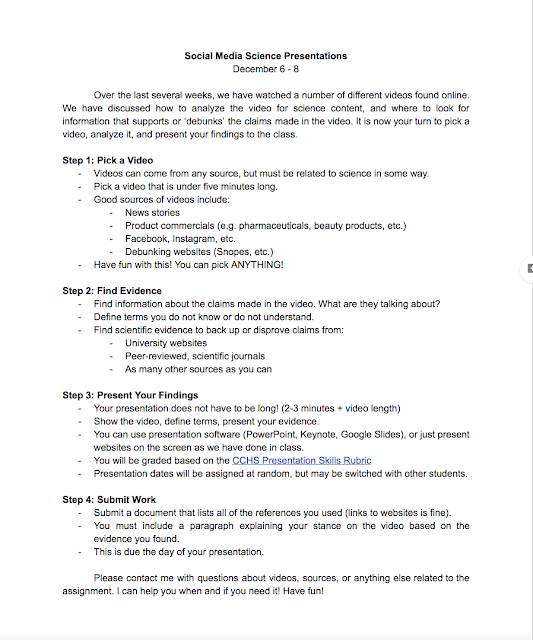
Comments
Post a Comment