I was so excited last year when I noticed that Google Classroom provided the ability to copy the classroom for the next year.
When you copy a document, there is no relationship between the two documents. If you need to make a change, you need to find the document for each class. You now have created three documents with virtually the same information. Changes to the original do not reflect in the new Google Classroom documents.
Copying a Google Classroom makes a mess of your Google Drive and takes away the opportunity to make changes in one place that is reflected everywhere! Obviously, this is a personal choice, but you should make your choice considering all the impacts.
Good News:
I tested this process out at the end of last year, and my results were great! Every assignment saved as a draft with all related documents and support links placed under the topics I had created. I knew teachers who had used Moodle in the past would appreciate the new feature.
Bad News:
That's good news. But, there was something that I didn't consider last year. When you copy a Google Classroom, it makes a copy of everything in the Classroom. Every document, every video, including your directions, course syllabus, and other 'view only' documents you provided to your students in their assignments. Let's consider how that might look:
You have a Course Expectations document. You taught two sections last year. You added this document to each course. If you needed to make a change to the document, you changed your original text, and the update appeared in both classes.
If you choose to copy your Google Classroom, this original document is copied for as many times as you copy the Classroom.
Recommendation:
Copying a Google Classroom makes a mess of your Google Drive and takes away the opportunity to make changes in one place that is reflected everywhere! Obviously, this is a personal choice, but you should make your choice considering all the impacts.

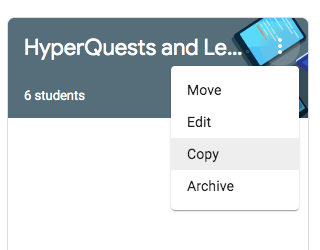


Comments
Post a Comment